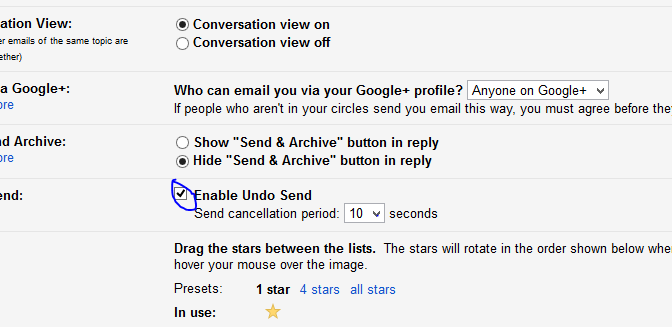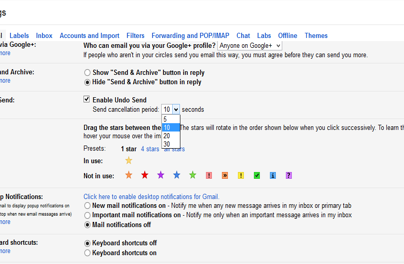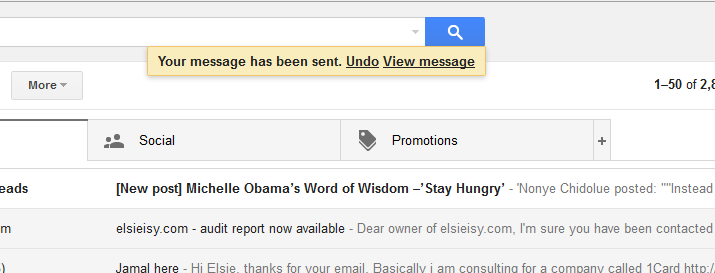How to unsend your sent emails in Gmail
There are times when I send an email then the proper phrase or the correct big grammar needed to impress the recipient just pops in my head from nowhere and I wish I can retract my message then edit and resend. Have you ever sent an email and realize that it went to the wrong person just after hitting the send button?
Well, there is good news. Did you know there’s a setting in your Gmail account that allows you to unsend an email shortly after you’ve sent it? This tip will help! Watch video below:
Some part of the video went blurry at some point, don’t know why but my eyes caught the tips
Basically, go to setting and enable undo send
Set cancellation period time, I suggest 30sceonds – send cancellation period
Save changes and you are good to go
So whenever you send a message, instead of the normal “Message sent and the option to view message” you will have an undo prompt just like the one in the image below:
I hope this helps